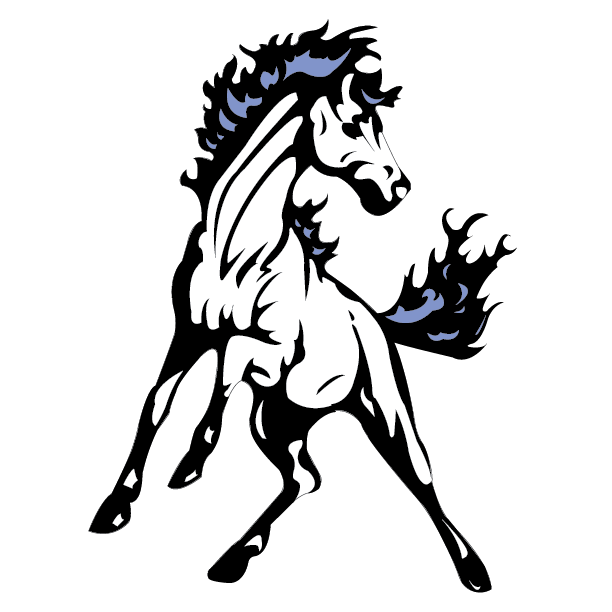Tryouts for high school winter sports begin Monday, November 15, 2021. Students must be signed up on Family ID (see below) and have an updated physical on file with the school nurse to participate. See below for information on COVID-19 testing for student-athletes.
The sports available to students in grades 9-12 for the Winter 2021-22 season are:
- Boys Varsity and JV Basketball
- Girls Varsity and JV Basketball
- Boys Varsity Volleyball
- Cheerleading
- Varsity Bowling
- Varsity Indoor Track & Field
- Varsity Wrestling
Modified sports tryouts begin on Monday, November 29, 2021. Students must be signed up on Family ID (see below) and have an updated physical on file with the school nurse to participate. The winter sports that are being offered to all students in grades 7 and 8 are:
- Boys Modified Basketball
- Girls Modified Basketball
- Boys Modified Volleyball
- Modified Wrestling
If you have any questions regarding the upcoming Winter Sports Season please contact Athletic Director, Greg Hagan, at ghagan@cairodurham.org or at 518-622-8543 ext. 58800.
COVID-19 Testing
Please be reminded that student-athletes must be tested for COVID-19 weekly in order to participate unless they are fully vaccinated. This policy follows the recommendations outlined by the CDC and NYS Education Department and is intended to protect the health and safety of the school community. The parental consent form was emailed to families last month and will also be handed out during tryouts.
While vaccination is not required to participate in winter sports, it is strongly encouraged to help further reduce the risk of virus transmission. If you are interested in getting your child vaccinated, click here to find nearby locations offering the free Pfizer vaccine, which is the only vaccine currently authorized for people 5-17 years old. There are options in Greene, Columbia, and Albany Counties. Fully vaccinated student athletes are not required to undergo weekly COVID-19 testing.
How to Register on FamilyID
For the Winter 2021-22 Sports Season, we are once again using the online registration site FamilyID to register for participation in interscholastic athletics. FamilyID is a secure registration platform that provides you with an easy, user-friendly way to register for our interscholastic athletic programs. When you register through FamilyID, the system keeps track of your information in your FamilyID profile. You enter your information only once for each family member for multiple uses and multiple programs. THIS IS THE ONLY WAY TO REGISTER FOR PARTICIPATION IN INTERSCHOLASTIC ATHLETICS.
New Accounts:
A parent/guardian should register their son/daughter by clicking on this link www.familyid.com/cairo-durham-central-school-district and following these steps:
- Select the appropriate form under the word Programs.
- Next click on the green Register Now button and scroll, if necessary, to the Create Account/Log In green buttons. If this is your first time using Family ID, click Create Account.
- Create your secure FamilyID account by entering the account owner first and last names (parent/guardian), email address and password. Select I Agree to the FamilyID Terms of Service. Click Create Account.
- You will receive an email with a link to activate your new account.
- Click on the link in your activation email, which will log you into familyid.com.
- Once in the appropriate form, complete the information requested. All fields with a red * are required to have an answer.
- Click the Save & Continue button when your form is complete.
- Review your summary.
- Click the green Submit button. After selecting “Submit” the registration will be complete.
Existing Accounts:
Please use the following steps:
- Click on the Current Season registration form on your school's FamilyID Landing page.
- Login using the e-mail address and password you created previously (do not create a new account)
- Choose the sport.
- Click on "Add Participant Below or Click to Select" and pick your child's name.
- Update health and demographic information, if necessary.
- Sign-off on seasonal agreements.
- Save and Submit
At any time you may log in at www.familyid.com to update your information and to check your registration(s). To view a completed registration, select the “Registration” tab on the blue bar. If you need assistance with registration please contact FamilyID at support@familyid.com or 1-888-800-5583 x1. Support is available seven days a week and messages will be returned promptly.